Queue Based Load Leveling
Describe this pattern [1]
1. Feature
- Queue evenly transfer messages with certain speed. So that it can prevent service disorder caused by high traffic.
- We can also check change of scales depending on request.
2. Advantages
- In case of service disorder, clients could send request due to queue as buffer.
- scaling up and down number of queues and services. As a result, we could maximize availability.
- optimizing cost.
3. Requirement
- Need to control message processing speed
- Asynchronous messaging mechanism is needed
- It can be degraded because of competition caused by auto scaling.
Use case
1. Faced Problem (Case 1)
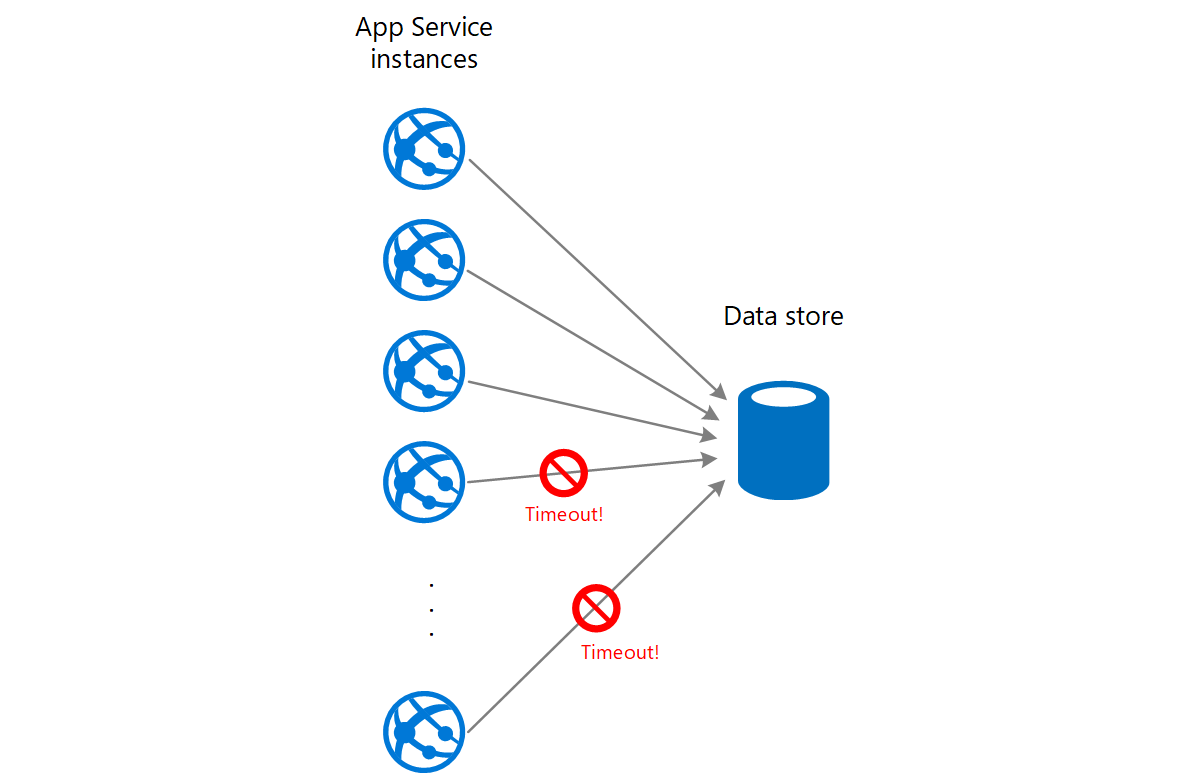
- Service can fail, if requests from web app to datastore are increased.
2. Solution (Case 2)
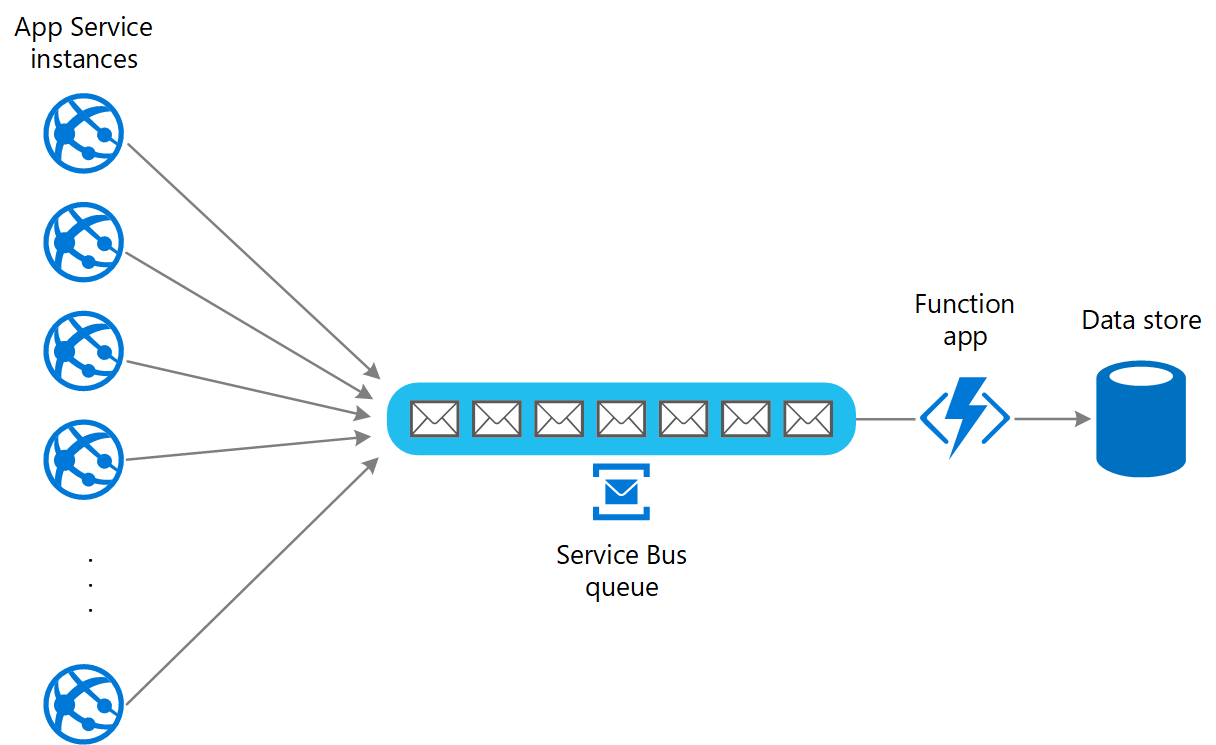
- It could control writing speed to datastore using Service bus queue and Function app.
Example
1. Plan
- Suppose to Health care system that collects body heat and heartbeat in seconds.
- Use Azure table storage as datastore (Because it has limit of processing transaction so that it will occur disorder)
- Case 1 : Console application -> Table storage (Several requests are expected to fail, If 100-thousands of job have been requested)
- Case 2 : Console application -> Service bus queue -> Function app -> Table storage
- All requests will complete due to queue as buffer.
2. Practice
- It already wrote in github repository. [2]
- Before inserting data from service bus queue to Table storage using Azure function app, I inserted 6000+ data to service bus queue in advance. (It takes 30 minutes)

- And then, running Azure function app to put data into Table storage (It takes only a few seconds)

Lessen & Learn
- Testing on Case 1 : Pass
- Impossible to make enough transaction : Console application can send only one or two messages to queue, but table storage can write 20-thousands of data per 1 second.
- personal perspective
- To predict amount of usage during POC period, this pattern is proper to using(Cost-effective, stable availability)
- Selecting SaaS product, Based on predictation of usage. (Example of NoSQL type)
- Recommend Cosmos DB rather than Azure table storage(High TPS, Recovery option … etc)
- Additional Example 1 [5]

-
Requet backgroud process using queue and function, so that it preserves scalablity and availability.
-
Additional Example 2 [6]

- passing through several APIs sequentially
- If certain API faces disorder or bottleneck, Queues take a role as buffer for load leveling.
- If you complement this system using circuit-breaker and retry pattern, availability and efficiency will be maximized.
- reference: https://docs.microsoft.com/en-us/azure/architecture/patterns/queue-based-load-leveling ↩︎
- reference: https://github.com/rudgh1027/cloud/blob/master/azure/002.queueTriggeredFunction_tableInsert/README.md ↩︎
- reference: https://docs.microsoft.com/en-us/azure/cosmos-db/table-support ↩︎
- reference: https://azure.microsoft.com/en-us/services/cache/ ↩︎
- reference: https://docs.microsoft.com/en-us/azure/architecture/reference-architectures/app-service-web-app/scalable-web-app ↩︎
- reference: https://docs.microsoft.com/en-us/azure/architecture/example-scenario/ai/newsfeed-ingestion ↩︎